This shows the webcam view in the main frame.
The nozzle is shown in the sidebar.
This shows the endoscope view of the nozzle.
The images can be swapped using buttons, just out of view.
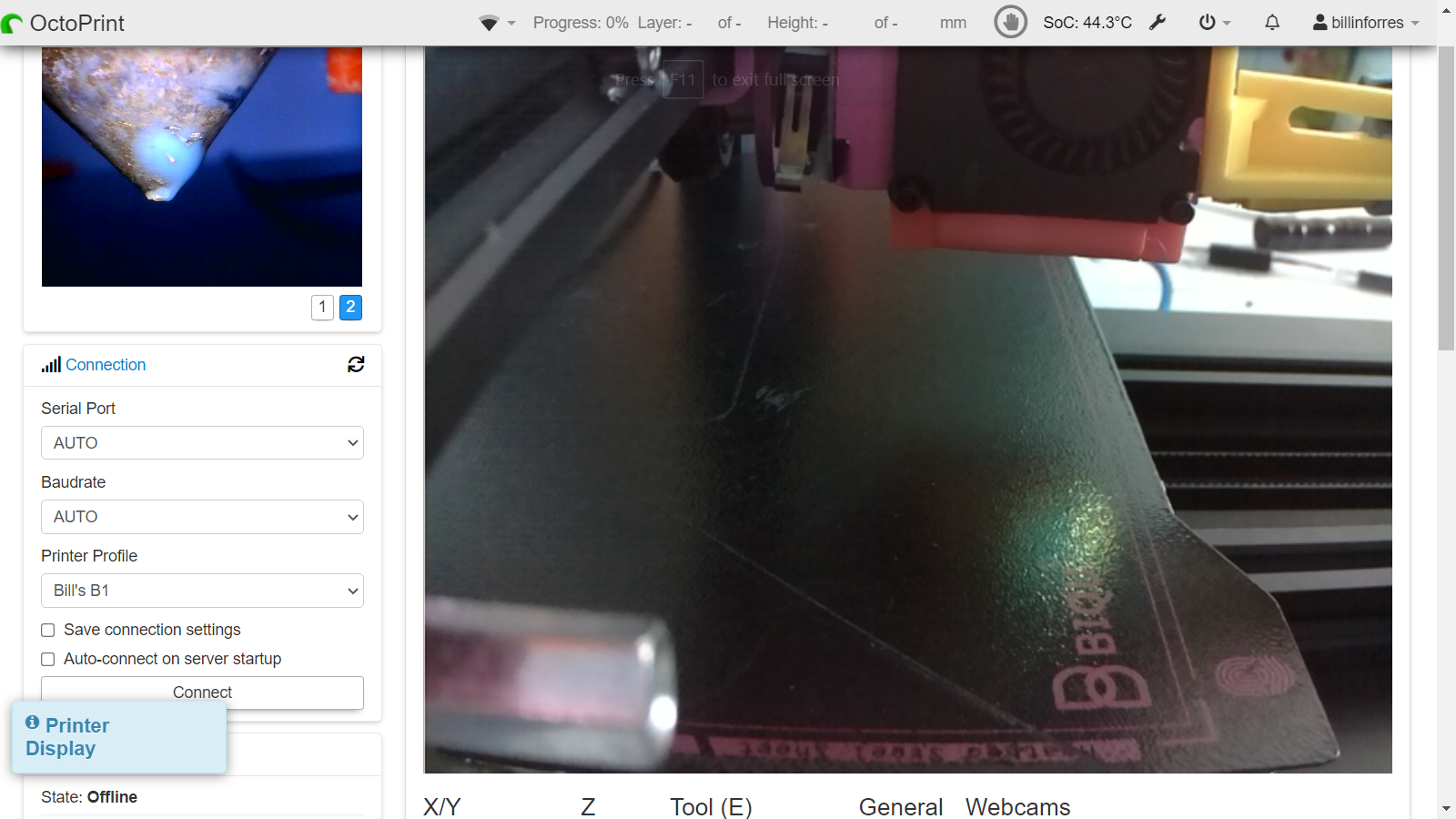
.png)
Using Octoprint on a Raspberry Pi
with a Webcam and Endoscope.
Multicam is an Octoprint plugin which allows more than one camera to be used to monitor the progress of a 3D print.
The beauty of Octoprint is that a print can be monitored from another room over wifi or even anywhere on the planet using the internet.
|
This shows the webcam view in the main frame. The nozzle is shown in the sidebar. |
This shows the endoscope view of the nozzle. The images can be swapped using buttons, just out of view. |
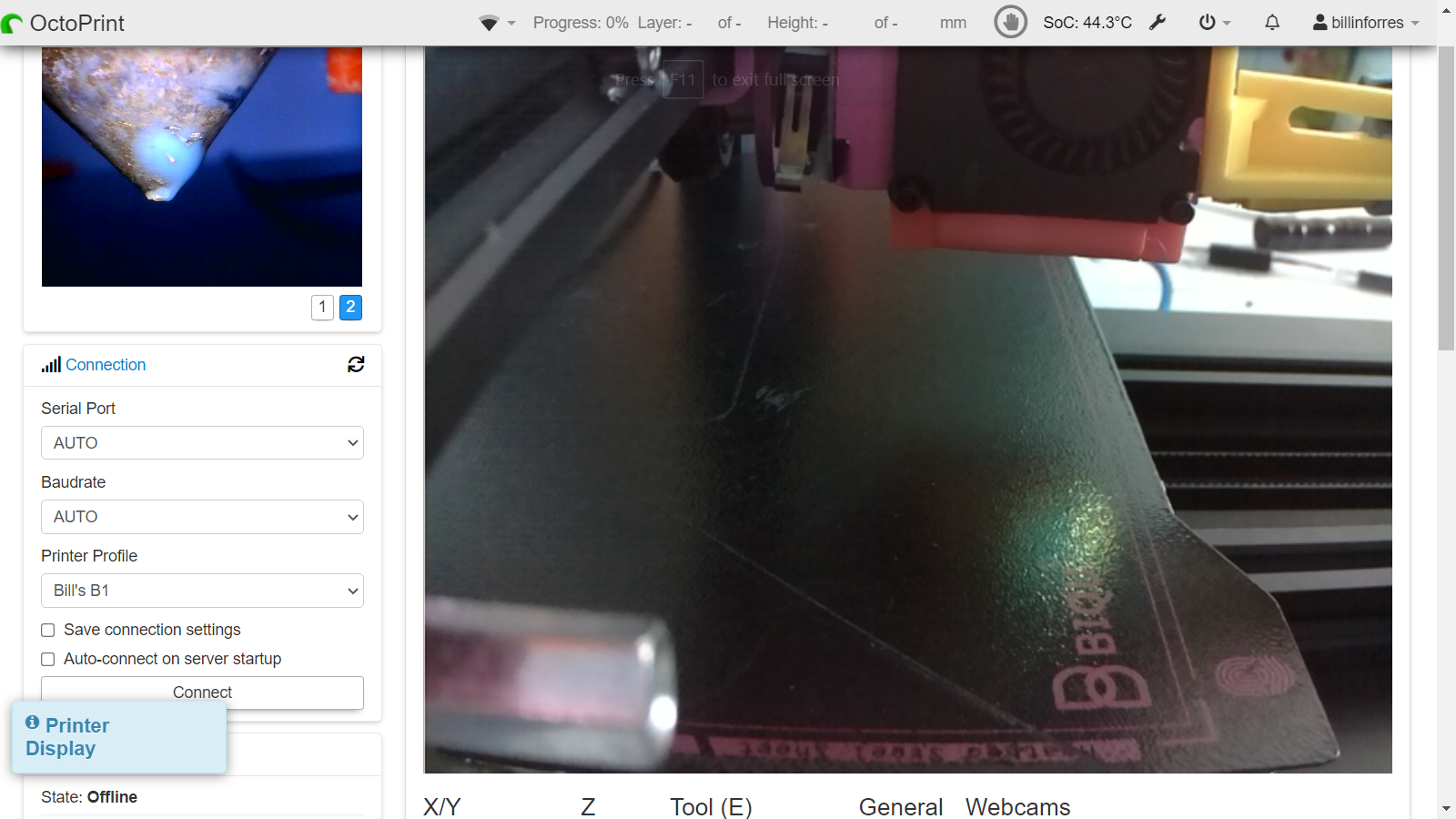 |
.png) |
This is a short video showing how the endocam is mounted on the x-carriage of the 3D printer.
|
. Click on the thumbnail to play the video in You Tube.
CLOSE the YouTube window to return to this page.
|
This video shows the view from the endocam as the printer lays down filament to form a large "X".
This is used to make sure that the print bed is properly "trammed in."
This makes sure that the nozzle is always the same distance from the bed no matter what its position.
It is also used to make sure that the tip of the nozzle is the optimum distance from the bed.
The nozzle is about 6mm in diameter and the hole through which the hot filament passes is 0.4mm.
The line of filament on the print bed is 0.32mm high and 0.45mm wide so that the filament is squashed down onto the print bed.
|
Once again, click on the thumbnail to play the video in You Tube.
CLOSE the YouTube window to return to this page. |